Know Your Friends On Twitter Who Follow Back With TweetGuru
If you had follow someone on twitter and the person or persons did not follow back, here is a way you can track that user with TweetGuru. I recently wrote on how to send direct message to multiple twitter followers with this same tweetguru. here is another service they offer to their users using their check friend tool.
Go to www.teetguru.net and sign in with your twitter account with the "sign in with twitter" button at the top right hand side of the homepage.
When you get to the page you will be asked to sign in or log in to authorize the app but if you are already logged in to twitter you will only be asked to authorize the app, authorize it and continue.
Note
Authorizing an app will allow that particular service that has ask you to do so have access to your twitter account, when you authorize any app, you can unauthorized it or revoke its access to your twitter account when you are no longer using that service.
After you had authorize the app, you will be redirected back to the tweet guru homepage displaying your twitter account username at the top right side of the page where you found the sign in with twitter button.
From the page, look for the "Check friends" tools from the tool tools and access the link
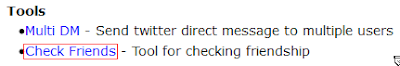
When you are on the check friends page you will still be ask to re sign in again do so and you will still be redirected to the page. On the check friends page type in two twitter usernames in both boxes to check if they are following each other probably you username and another user's username
After typing those names, just click on "following each other" button. After clicking on the button, the detail you have requested will be shown to you right under the form .
Note
If any shows false that means the user is not following another but if true that means the user is following the other and if both shows true then that means the both users are following each other vice verse.
Follow us @tipsupload to appreciate and receive more social media tips
Go to www.teetguru.net and sign in with your twitter account with the "sign in with twitter" button at the top right hand side of the homepage.
When you get to the page you will be asked to sign in or log in to authorize the app but if you are already logged in to twitter you will only be asked to authorize the app, authorize it and continue.
Note
Authorizing an app will allow that particular service that has ask you to do so have access to your twitter account, when you authorize any app, you can unauthorized it or revoke its access to your twitter account when you are no longer using that service.
After you had authorize the app, you will be redirected back to the tweet guru homepage displaying your twitter account username at the top right side of the page where you found the sign in with twitter button.
From the page, look for the "Check friends" tools from the tool tools and access the link
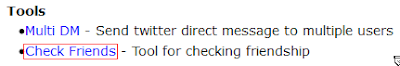
When you are on the check friends page you will still be ask to re sign in again do so and you will still be redirected to the page. On the check friends page type in two twitter usernames in both boxes to check if they are following each other probably you username and another user's username
After typing those names, just click on "following each other" button. After clicking on the button, the detail you have requested will be shown to you right under the form .
Note
If any shows false that means the user is not following another but if true that means the user is following the other and if both shows true then that means the both users are following each other vice verse.
Follow us @tipsupload to appreciate and receive more social media tips




Nice stuffs, let me try and sign up and enjoy the benefit
ReplyDeletethanks man for the nice comment I appreciate
ReplyDeleteThis blog is fantastic. I like the presence of template ini.desain unique and good loading speed. I think this is something great
ReplyDeleteThis comment has been removed by the author.
ReplyDeletemarketing is most important for every business
ReplyDelete