How The New Google+ Comment Thread On Blogger Works And How To Activate
Commenting is the best way an author can connect with his readers know what they feel about his post, what they suggest and how it has helped them.
Google just introduced a new comment thread for bloggers, which looks like the Facebook comment plugin
Benefits of using the new blogger comment thread
1. if you are using this new comment thread you will read both your blogger comments and Google+ comment all in one place
2. all discussion about your blog post content will also appear on your post both the replies
3. those who share your blog post on Google plus will be shown on your blog post as comment-er.
4. your readers can choose whether they want their comment to be public, private or within their friends
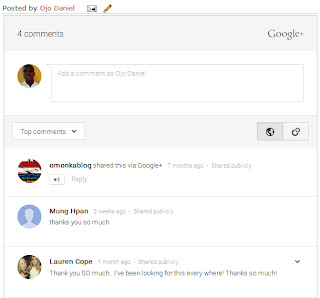.bmp) and many more benefit like in your blog proper optimization (seo)
and many more benefit like in your blog proper optimization (seo)
1. log in to blogger.com
2. then navigate to the blogger Google+ page, there you will see two check box options
.....................................1. prompt to share after posting
.......................2. Use the Google + comments on this blog
3. click on it to be marked then save
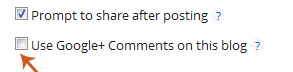
Note
Immediately you saved this settings you will notice that the comment tag at the left hand side of the page will no longer be there, it disappear automatically.
Meaning all your blog comment and reply by you will only be done in Google+
.............All your blog comments both old and new will still appear so don't be afraid of loosing them all
That is all about the new blogger comment thread from Google



Comments
Post a Comment
We Love To Hear From You Use The Comment Form To Contribute And Tell Us About This Post