How To Submit Your Blog Sitemap To Google Webmasters
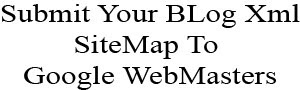 After submitting your blog to Google webmasters you need to do one other thing to help their search engine to crawl and index your blog posts very well which is adding your blog XML sitemap. I have earlier posted on how you can generate a free XML sitemap for your blogger blog if you are using blogger to host your blog.
After submitting your blog to Google webmasters you need to do one other thing to help their search engine to crawl and index your blog posts very well which is adding your blog XML sitemap. I have earlier posted on how you can generate a free XML sitemap for your blogger blog if you are using blogger to host your blog.After you might had finish the XML sitemap generation, go back to Google webmasters and log in with your account. Immediately you log in you will see the list of sites you had added to the webmaster lately with the site image thumbnail attached to the site URLs respectively. Click on any of the blog URL you choose to submit its sitemap to take you to its Dashboard. In the dashboard page click on the sitemap tab on grey background at the third column. After that you will be taken to the sitemap page. At the right hand side of the page, you will see a button on a red background displaying a text on it "ADD?TEST SITEMAP"
When you click on the above button, a box will pop up immediately at the bottom of the button where you have to insert the XML sitemap code.
Go back to the XML Sitemap Generator page and copy the sitemap attached to your blog URL and paste it in the space provided for XML sitemaps on the box or you can go back to the place where you pasted the sitemap code and copy it then paste it in the box. After all this just click on the "Submit Sitemap" button on blue background to finish submitting the XML code.





Comments
Post a Comment
We Love To Hear From You Use The Comment Form To Contribute And Tell Us About This Post