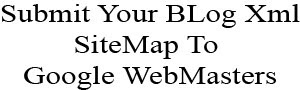How Blogger Custom Errors And Redirect Settings Works

This blogger blog feature had already been introduced before the new Google plus comment form on blogger , but I want to use this opportunity to explain how this works for those whose platform is blogger. Blogger custom errors and redirect Help bloggers in some of these ways ->This helps bloggers to make an html page for their deleted pages or URLs that does not exist on their blog -->This also help to redirect pages or links you intentionally deleted to a specified page or URL Bellow you are going to be seeing how to actually set this thing up for your blog
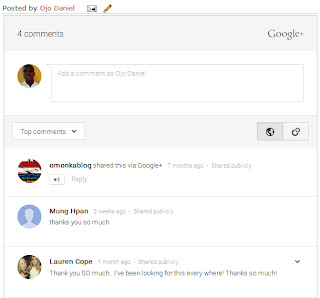.bmp)